Consuming file uploads in Phoenix live view
Very soon I'll be starting a new chapter in my career, after being part of my mother's company since 2005 my department will be split off into it's own company called Octarion.
One of the things I needed to do in preparation of this, is creating a site that allows me to keep track of my invoices, bills, payments, etc...
To keep track of my incoming and outgoing payments, my bank provides me with a CSV file each day there are new transactions.
So I want to be able to upload these files, process them and see the progress of this in my live view page.
First let's create a form with a live view upload:
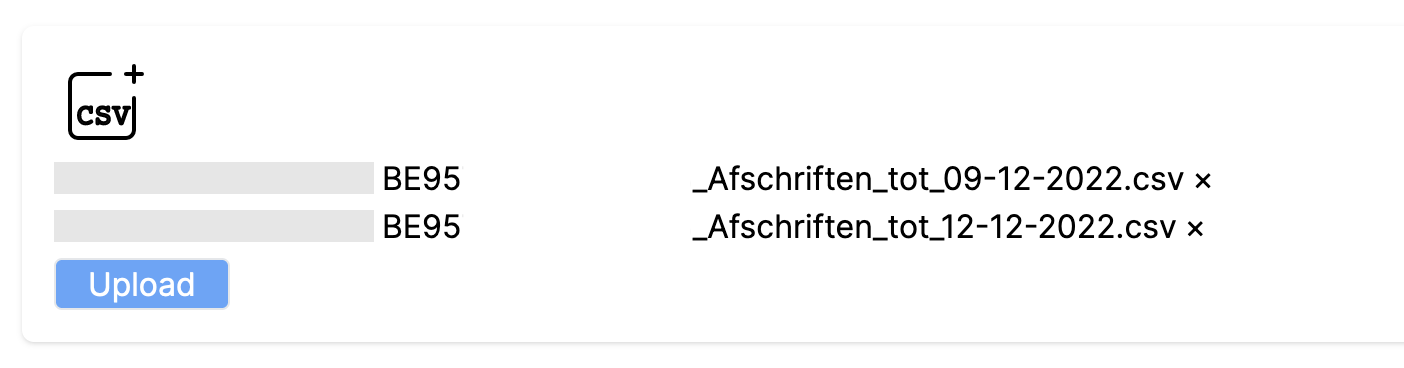
In my finance_live page I added a mount with
def mount(_params, _session, socket) do
if connected?(socket) do
Phoenix.PubSub.subscribe(Admin.PubSub, "finance")
end
{:ok,
socket
|> assign(messages: %{})
|> allow_upload(:csv, accept: ~w(.csv), max_entries: 4)}
end
This prepares our live view for file uploads, restricts it to files with a .csv extension, and limits to 4 files at a time.
<form id="upload-form" phx-submit="upload" phx-change="validate">
<section phx-drop-target={@uploads.csv.ref} class="br-neutral-50">
<label class="cursor-pointer">
<%= img_tag(~p"/images/upload_csv.svg") %>
<.live_file_input upload={@uploads.csv} class="hidden" />
</label>
<%= for entry <- @uploads.csv.entries do %>
<div class="flex items-center">
<progress value={entry.progress} max="100"><%= entry.progress %> %</progress>
<span class="px-1"><%= entry.client_name %></span>
<button
type="button"
phx-click="cancel-upload"
phx-value-ref={entry.ref}
aria-label="cancel"
>
×
</button>
</div>
<%= for err <- upload_errors(@uploads.csv, entry) do %>
<p class="border rounded border-red-600 bg-red-200 text-red-600 p-1">
<%= error_to_string(err) %>
</p>
<% end %>
<% end %>
</section>
<%= for err <- upload_errors(@uploads.csv) do %>
<p class="border rounded border-red-600 bg-red-200 text-red-600 p-1">
<%= error_to_string(err) %>
</p>
<% end %>
<button
type="submit"
class="border rounded px-4 bg-blue-400 hover:bg-blue-700 text-white mt-1 disabled:bg-gray-100"
disabled={upload_disabled(@uploads.csv, @messages)}
>
Upload
</button>
</form>
That's quite a bit of code, let's dissect it a bit.
We create a form with a phx-submit and phx-change, nothing out of the ordinary... although... when I look at the code code for validate
def handle_event("validate", _params, socket) do
{:noreply, socket |> assign(messages: %{})}
end
def handle_event("cancel-upload", %{"ref" => ref}, socket) do
{:noreply, cancel_upload(socket, :csv, ref)}
{:noreply, cancel_upload(socket, :csv, ref)}
end
It doesn't really do much, does it. Still it is necessary, or the file uploads will not work.
The second function handles us cancelling the upload for any already added files.
I have chosen to hide the default file selection button and replace it with an image and allow files to be dropped.
Each time I file is selected/dropped the validate event will allow live view to record this in @uploads.csv.entries, we display each entry with a progress bar and a button to cancel that file's upload.
Any errors are show below the file list. There are 2 types of errors that can occur and Phoenix live view offers us the upload_errors function in 2 arities, /1 returns a general error of :too_many_files, the /2 returns any errors per entry, :too_large and :not_accepted.
Consuming files
Phoenix live view uses a in my opinion dubious term of consuming files.
To me at first the act of consuming a file meant processing it. But to Phoenix it means we have no more use for the file and Phoenix may forget, remove, make it no longer available.
consume_uploaded_entries/3 takes the socket, our field name and a function of arity 2, that will return either a {:ok, my_result} meaning we're done with this file, or {:postpone, my_result} telling Phoenix to hold on to the file a bit longer, we still need it.
def handle_event("upload", _params, socket) do
entries =
consume_uploaded_entries(socket, :csv, fn %{path: path}, entry ->
{:postpone, {path, entry}}
end)
process_entries(self(), entries)
{:noreply, socket}
end
defp process_entries(pid, entries) do
tasks =
for {path, entry} <- entries do
Task.async(fn -> process(pid, path, entry) end)
end
Task.await_many(tasks)
Phoenix.PubSub.broadcast(Admin.PubSub, "finance", :refresh)
end
defp process(pid, path, entry) do
Process.send(pid, {:add_message, entry, "Starting"}, [:noconnect])
case Finance.parse(entry.client_name, path) do
{:ok, []} ->
Process.send(pid, {:add_message, entry, "No content"}, [:noconnect])
{:ok, [first | rest]} ->
Process.send(pid, {:add_message, entry, "Parsed content"}, [:noconnect])
case Finance.fetch_account(first.account_number) do
{:ok, account} ->
Process.send(pid, {:add_message, entry, "Found account #{account.account}"}, [
:noconnect
])
for trx <- [first | rest] do
case Finance.add_transaction(account.id, trx) do
{:ok, _btrx} ->
Process.send(
pid,
{:add_message, entry, "#{trx.number}/#{trx.line} #{trx.amount} #{trx.party}"},
[
:noconnect
]
)
{:error, changeset} ->
Process.send(
pid,
{:add_message, entry,
"#{trx.number}/#{trx.line} failed. #{inspect(changeset.errors)}"},
[
:noconnect
]
)
end
end
{:error, :not_found} ->
Process.send(
pid,
{:add_message, entry, "Unable to find a record for '#{first.account_number}'"},
[:noconnect]
)
end
{:error, :unknown_account} ->
Process.send(pid, {:add_message, entry, "Unkown bank account"}, [:noconnect])
end
Process.send(pid, {:finished, entry}, [:noconnect])
end
defp error_to_string(:too_large), do: "Too large"
defp error_to_string(:too_many_files), do: "You have selected too many files"
defp error_to_string(:not_accepted), do: "You have selected an unacceptable file type"
defp upload_disabled(%{entries: []}, _messages), do: true
defp upload_disabled(_entries, messages) when messages != %{}, do: true
defp upload_disabled(%{errors: []}, _messages), do: false
defp upload_disabled(_, _), do: true
def handle_info({:add_message, %{client_name: file}, msg}, socket) do
messages = Map.get(socket.assigns.messages, file, [])
file_messages = Map.put(socket.assigns.messages, file, messages ++ [msg])
{:noreply, socket |> assign(messages: file_messages)}
end
def handle_info({:finished, entry}, socket) do
consume_uploaded_entry(socket, entry, fn _ -> {:ok, ""} end)
{:noreply, socket}
end
The upload event creates a list of files to process, which is then given to process_entries/2, this creates a Task for each file and awaits the completion of the processing, after which the info on the page is refreshed (function not shown).
The process/3 function takes the pid of the live view process, the path to the uploade file and the live view file upload entry. It starts by sending a message to the process that we are starting.
This message is added to the page by the handle_info/2. It then continues processing the transactions in the file, sending adding a message to the page each time.

Once a file has been processed a {:finished, entry} message is send to the live view process, this then uses the consume_uploaded_entry/3 function to tell Phoenix live view to release the file.
By using Task and Process.send in this way allows us to communicate with the live view page.
The rest of the code are some helper functions to display errors and disable the upload button when necessary.