Merging PDF's
One of my customers wants to send a merged PDF document by e-mail from within their Phoenix application.
The first document is a generated PDF, the other documents are PDF's created by a scanner.
To generate the PDF we use the pdf package from hex.pm .
A basic PDF can be generated as easily as
Pdf.build([size: :a4, compress: true], fn pdf ->
pdf
|> Pdf.set_info(title: "Demo PDF")
|> Pdf.set_font("Helvetica", 10)
|> Pdf.text_at({200,200}, "Welcome to Pdf")
|> Pdf.write_to("test.pdf")
end)The other PDF's are all stored in a folder that is accessible by the app.
The interface
I use a live_view with a number of async assigns to show the process interactively.
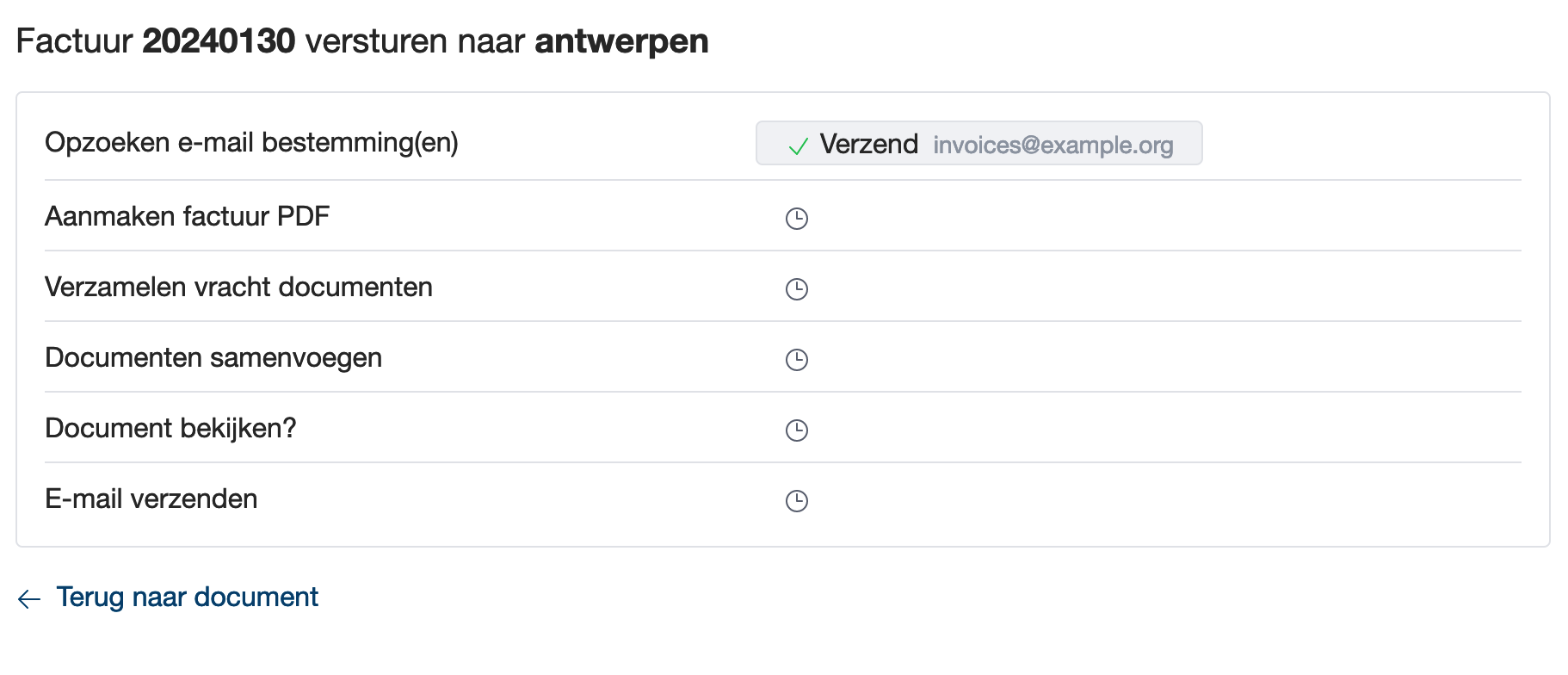
In the live_view mount/3 function we do a couple of assigns.
{
:ok,
socket
|> assign(emails: emails)
|> assign(:document, document)
|> assign(:filename, nil)
|> assign(:invoice_pdf, AsyncResult.loading())
|> assign(:documents, AsyncResult.loading())
|> assign(:merge, AsyncResult.loading())
|> assign(:mail, AsyncResult.loading())
}And use them to show the different states.
<div class="grid grid-cols-2 border rounded p-4 my-4">
<div class="border-b pb-2">Opzoeken e-mail bestemming(en)</div>
<div class="border-b pb-2">
<%= if @emails == [] do %>
<.icon name="hero-x-mark" class="w-4 h-4 text-red-500" />
<% else %>
<button phx-click="start" class="px-4 border rounded bg-gray-100 -ml-4">
<.icon name="hero-check" class="w-4 h-4 text-green-500" /> Verzend
<span class="ml-1 text-sm text-gray-400"><%= Enum.join(@emails, ", ") %></span>
</button>
<% end %>
</div>
<div class="border-b py-2">Aanmaken factuur PDF</div>
<div class="border-b py-2">
<.async_result assign={@invoice_pdf}>
<:loading>
<.icon name="hero-clock" class="w-4 h-4 text-gray-500" />
</:loading>
<:failed :let={_reason}>
<.icon name="hero-x-mark" class="w-4 h-4 text-red-500" />
</:failed>
<div>
<.icon name="hero-check" class="w-4 h-4 text-green-500" />
</div>
</.async_result>
</div>
<div class="border-b py-2">Verzamelen vracht documenten</div>
<div class="border-b py-2">
<.async_result assign={@documents}>
<:loading>
<.icon name="hero-clock" class="w-4 h-4 text-gray-500" />
</:loading>
<:failed :let={_reason}>
<.icon name="hero-x-mark" class="w-4 h-4 text-red-500" />
</:failed>
<div>
<.icon name="hero-check" class="w-4 h-4 text-green-500" />
</div>
</.async_result>
</div>
...
</div>
When the client presses the send button, we kick of the process.
def handle_event("start", _, socket) do
id = socket.assigns.id
{:noreply,
socket
|> start_async(:generate_invoice_pdf, fn ->
generate_pdf(id)
end)}
end
def handle_async(:generate_pdf, {:ok, pdf}, socket) do
%{invoice_pdf: invoice_pdf} = socket.assigns
{:noreply,
socket
|> assign(:invoice_pdf, AsyncResult.ok(invoice_pdf, pdf))
|> start_async(:documents, fn -> gather_documents(socket.assigns.document) end)}
end
Once the PDF is generated the handle_async/2 callback is called, we assign the document to the AsyncResult which updates our display and start the next task.
The gather_documents task looks up the documents in the database and returns a list of paths, once done returns and we kick of the :merge task.
This is the most interesting part. I first looked at qpdf to do the merging and this worked flawlessly, but the size of the merged pdf quicky grew too large.
Especially as the scanned documents have a way to high resolution, trying to use the optimization only yielded 36k on a 5.81M file. Not enough.
The qpdf commandline I tried with was: qpdf --recompress-flate --compression-level=9 --object-streams=generate --empty --pages invoice.pdf extra.pdf extra2.pdf -- output.pdf
Looking for a way to compress more I stumbled on ghostscript, which cli utility gs seems to be available both on my Mac and my Ubuntu server.
defp merge(invoice_path, document_list) do
output_filename = Ecto.UUID.generate() <> ".pdf"
output_path = Path.join(Application.get_env(:app, :tmp_path, "/tmp"), output_filename)
args =
[
"-sDEVICE=pdfwrite",
"-dCompatibilityLevel=1.4",
"-dPDFSETTINGS=/ebook",
"-dNOPAUSE",
"-dQUIET",
"-dBATCH",
"-sOutputFile=#{output_path}",
invoice_path | document_list
]
case Porcelain.exec("gs", args, out: :string, err: :out) do
%{status: 0} ->
File.rm_rf(invoice_path)
size = File.stat!(output_path).size
{:ok, %{filename: output_filename, path: output_path, size: size}}
e ->
{:error, e}
end
end
The information is again returned to the handle_async/2 callback, and attached to the mail and once sent, I clean up the generated file.
Using the new async possibilities of Phoenix makes this a breeze.

The animation shows the entire flow in action. I halt just before sending to give them the opportunity to check the PDF and it's size before continuing.
The only downside is if they don't like it they have to press the NEE button else the file will remain in the /tmp folder.
I may make a recurring task to do the clean up anyway.